Are you a company owner who has to know how to turn off a business account on Instagram to increase organic reach or for other reasons? While many individuals changed their Instagram accounts to business, they didn’t see any difference. Instead, they opted to return it to a personal account.
However, several users were experimenting with Instagram business account features and wanted to return to personal, but didn’t know-how. All companies want to be on social media for a long time and have accounts there. It’s contemporary and provides several options to interact with its consumers.
Today, I’ll teach you How to turn off a business account on Instagram in easy steps.
Table of Contents
What is account deactivation or turn-off on Instagram?
Instagram is amongst the most popular social media platforms and one of the most addictive. When you deactivate your Instagram accounts, the Instagram account will only be temporarily suspended. You may conceal your photographs, comments, likes, and even your Profile from the public, but they will not be deleted permanently. Your Account will be hidden until you wish to revive it.
Turning on Business Account on Instagram implies that you will be able to switch from a business profile to a personal account. You may notice that the insights are no longer accessible in this endeavor. This is because the feature includes a company profile. Because you are no longer using one, the functionality is automatically disabled.
Why do you need to turn off your business account on Instagram?
Before making the What is account deactivation or turn-off on Instagram? change to an Instagram Business account, you should carefully analyze both the benefits and the drawbacks of having one. While the Instagram Business account has numerous advantages, it also has some drawbacks. The following are some of the primary reasons to turn off your Instagram business account:
You Are Not Allowed to Limit Direct Messages
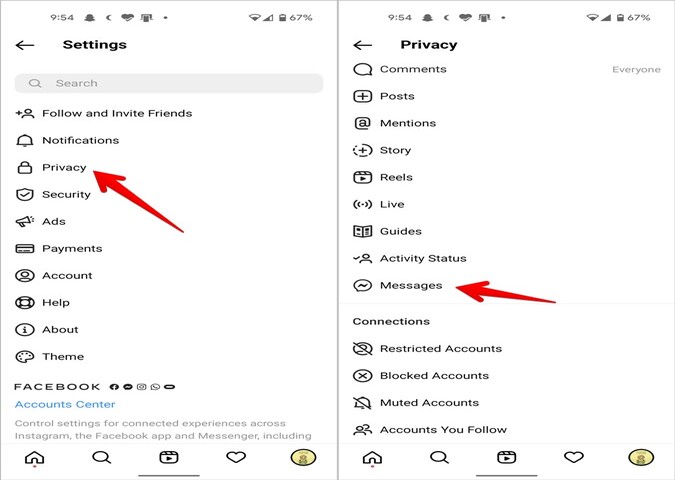
Even if Instagram Business accounts provide you with the ability to offer other means for your audience to get in touch with you, direct messages are still required to be one of those options.
You cannot restrict the users who can send you direct messages on an Instagram business account, in contrast to the Creator account on Instagram, which gives you that opportunity.
Features That Are Not Made Available to All Users
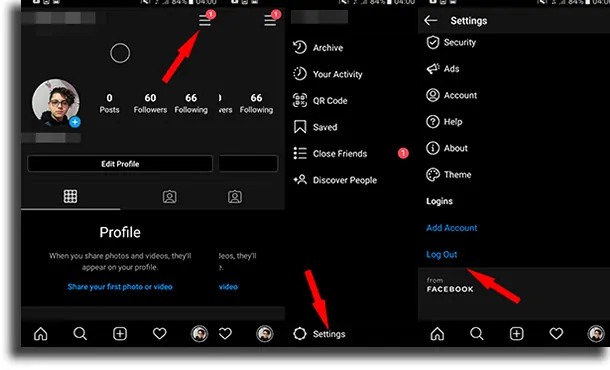
The option to incorporate a link inside your Instagram story in the form of a “swipe up” is one of the most sought-after features of an Instagram Business account. This ability is second only to Instagram Insights in terms of popularity.
Because of this limitation, however, this tool is inaccessible to accounts with less than 10,000 followers, rendering it useless to small companies who cannot devote the necessary resources (time and money) to expanding their online presence.
You Cannot Take a Private Trip.
Setting your Account to private is not an option if you have a business account, so you probably won’t want to do that. However, if there ever comes a moment when you need to take a break from social media or would like to limit your reach, you won’t be able to do either of those items because you set your Account to private.
What are the benefits of a business account on Instagram?
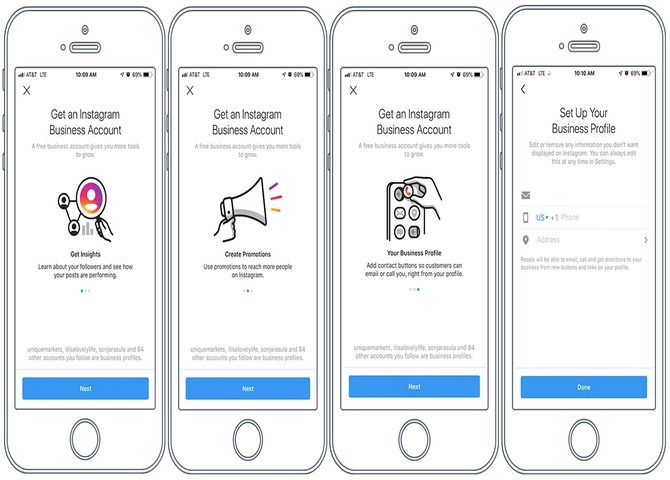
Instagram insights are the platform’s inbuilt analytics tools that enable you to examine data on the performance of your content, the activity of your Profile, and the demographics of your audience.
Instagram insights are now available.
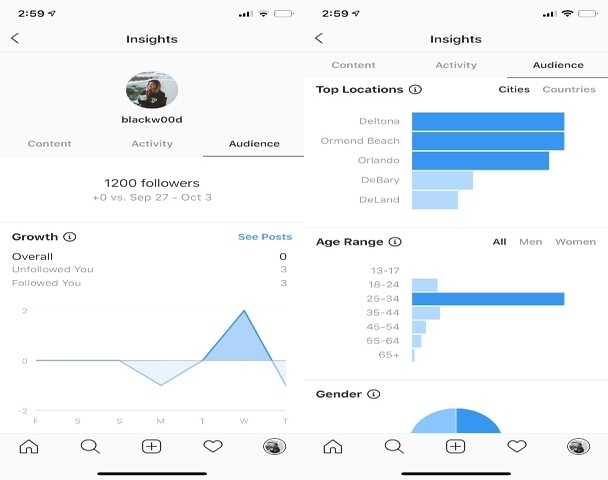
Instagram offers nothing in terms of metrics and performance information for the personal Instagram user. This was previously a concern for organizations. Therefore Facebook developed Instagram Insights for businesses and professional users.
Instagram Insights gives companies all the information they need about their Account and how their posts perform. It reveals which material works and which does not. It provides information about your followers to assist you in developing a picture of individuals interested in you.
Possibility of Including a Contact Button
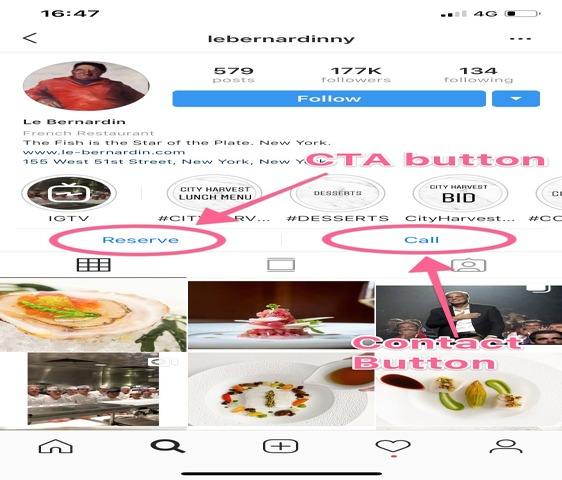
Adding a Contact button to your Profile is a valuable tool available for your Instagram Business Profile users. When someone hits the button, you may configure it so that they can contact you, call you, or see a map of your position.
You may also configure your public contact information to sync with your Facebook profile. This implies that anybody with the ability to modify your Facebook page may make changes that will sync to both that page and your Instagram account.
Possibility of Adding Links to Instagram Stories
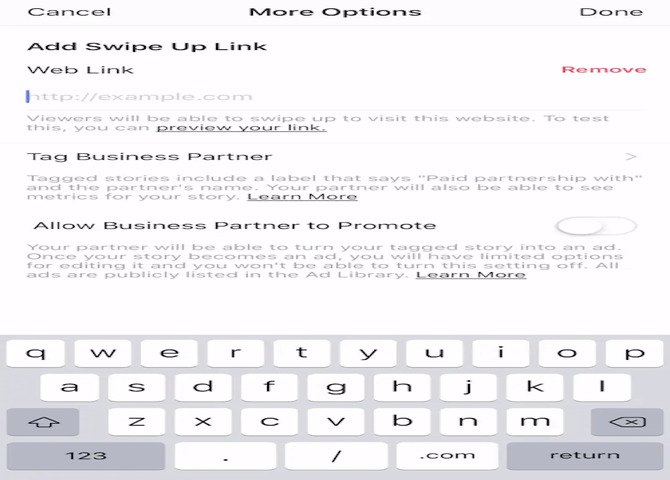
One of the most problematic aspects of business Instagram for marketers is the inability to utilize clickable links. The only link you may display if you run a personal profile is the one in your Profile.
Your Industry Will Be shown on Your Profile
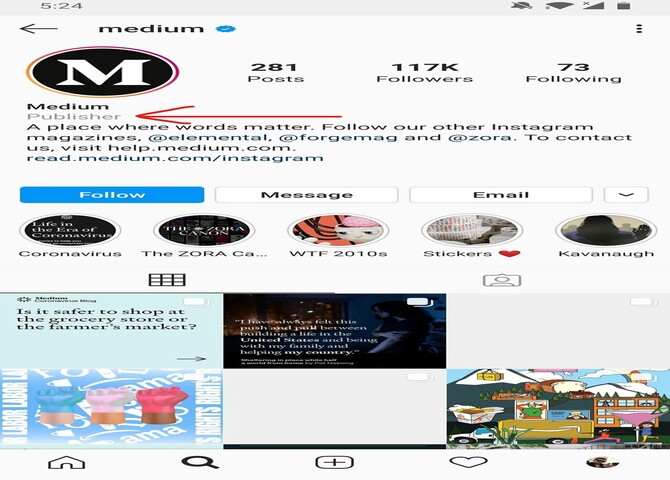
When you established your Facebook profile, you were asked to choose the industry in which your company works. As a result, when you link your Instagram Business Profile to your Facebook page, this information is transferred to your Instagram profile. If you need to change this information in the future, you may do so directly on Instagram.
The easiest way to turn off a business account on Instagram
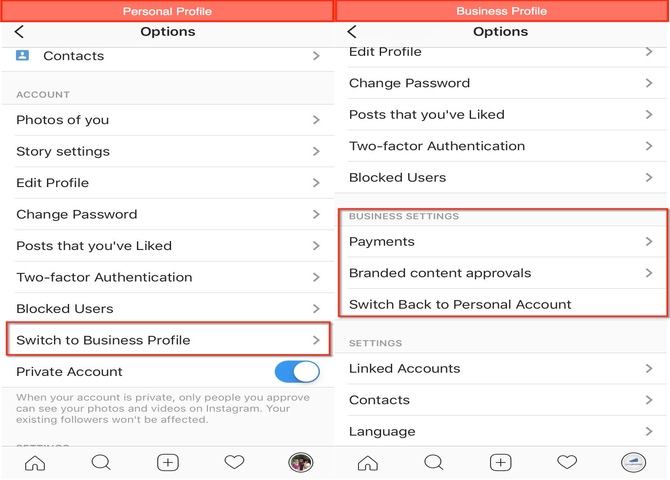
Here’s how you can convert your business account to a personal account. To turn off your Instagram business account, follow these steps:
1. Navigate to your Profile.
2. On the head right corner, select the gear symbol.
3. Now scroll and click “Switch to Personal Account.”
4. Fill in your password and then click “Done.”
Alternatives to turn off business accounts on Instagram
There are also Alternatives to turning off your business account on Instagram for whatever reason you may have. If you are curious about how to turn off your business account on Instagram, you can also follow these instructions. Below are the very easy steps you will require to take: Deactivate Your Instagram Account
1. Firstly, Open Your Instagram Account
2. Proceed to Your Profile
3. Tap on “Edit Profile.”
4. Now click on “Disable Your Account.”
5. Continue through the procedure to disable the Account.
Deleting Your Instagram Business Account
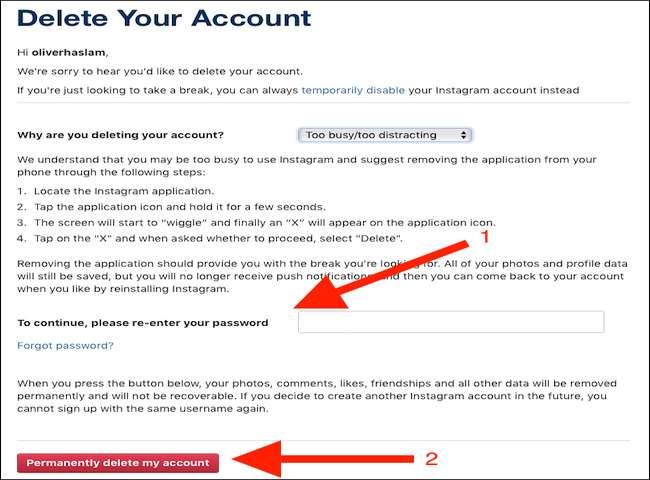
1. Navigate to the “Delete Your Account Page.”
2. Complete the Form
3. Enter Your Password Again
4. Tap on Delete Your Account
How to deactivate any account on Instagram?
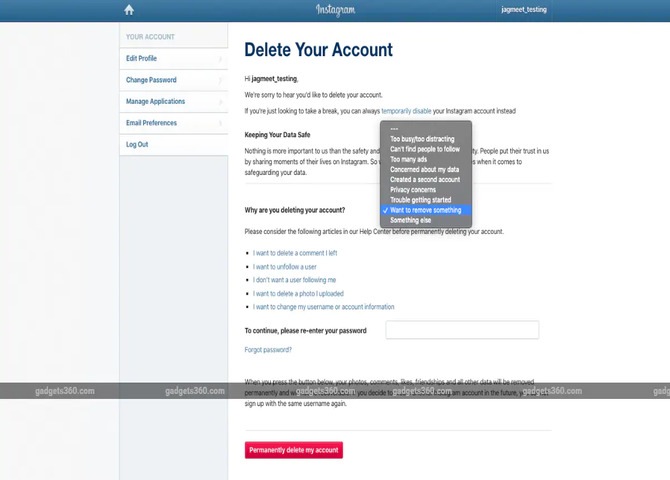
Deactivating your Instagram account is a simple method to take a vacation from social media or determine if you want to remove your Instagram account entirely.
Deactivating your Instagram account temporarily is a simple step. You cannot, however, do so inside the Instagram app. You must log in to your account using a desktop browser, so ensure that you have all the correct log-in details.
Here’s how to temporarily disable your Instagram account:
1. Launch your desktop web browser.
2. Visit Instagram.com
3. Please sign in to your account.
4. In the top-right corner of the page, click on your profile image.
5. Choose Edit Profile.
6. Scroll down to the bottom-right corner of the page and select Temporarily Disable My Account.
7. When asked why you are deactivating your Account, choose an option.
8. Enter your password again.
9. Click Disable My Account Temporarily.
FAQ-
Can you switch Instagram from business to personal?
It’s easy to switch your Instagram account from business to personal. You must go to your account settings and choose “Switch to Personal Account” from the list of alternatives. However, if you’re a marketer or content provider, you shouldn’t be wondering how to go back to a personal Instagram account.
How do you switch from an Instagram personal account to a business account?
To convert your Profile to a business account, follow these steps:
1. Tap on the top right corner of your Profile.
2. Select Settings.
3. Select Account.
4. Switch to the Professional Account option.
5. Tap the Continue button.
6. Choose a Category for your company and then hit Done.
7. To confirm, tap OK.
8. Select Business.
How do make my business account private?
Instagram has not allowed the private profile function for businesses. You must modify the account type to personal to make it private. So, if you want to make your company’s Instagram Account private, you must first convert it to a personal account.
To make your company account private so that only authorized followers can view it, go to Profile, hit the bottom symbol, and then Settings.
Go to the final option under Account that states’ Switch Back to Personal Account to alter the account type.’ You may return to your Business Account at any moment.
Conclusion:
Instagram is a fantastic platform for meeting new people and conversing with others. If you have an Instagram company and are having problems, you may want to know how to turn off your business account on Instagram. We have detailed the fundamental procedures to turn off your Instagram business account.


